MAPS Auditing Database Tables
Auditing tables exist separately from the rest of the MAPS database for the sake of heightened database performance. These tables contain the information that appears on the Detail and Summary screens of the Auditing section in MAPS Config. You can report against these tables to see who performed what actions in your system.
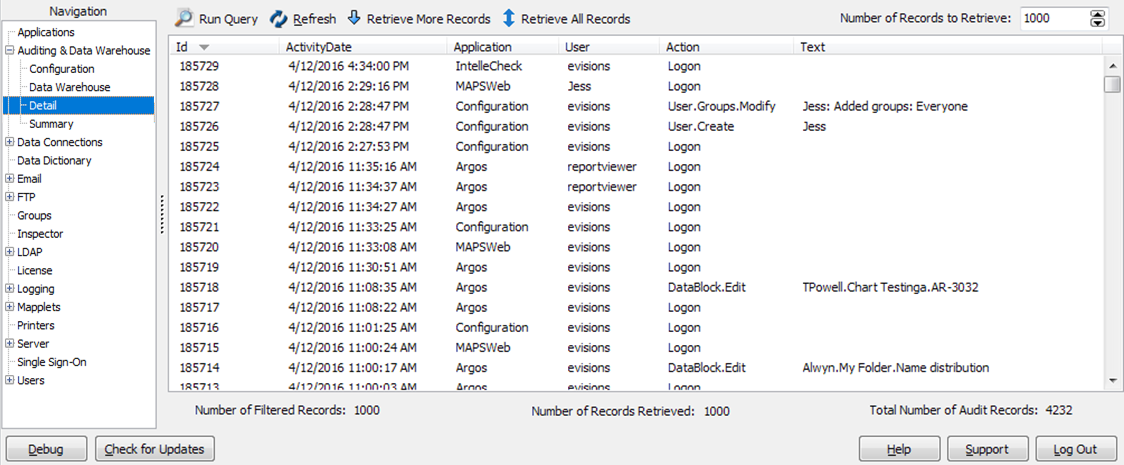
For more information about auditing configuration, refer to the MAPS Help.
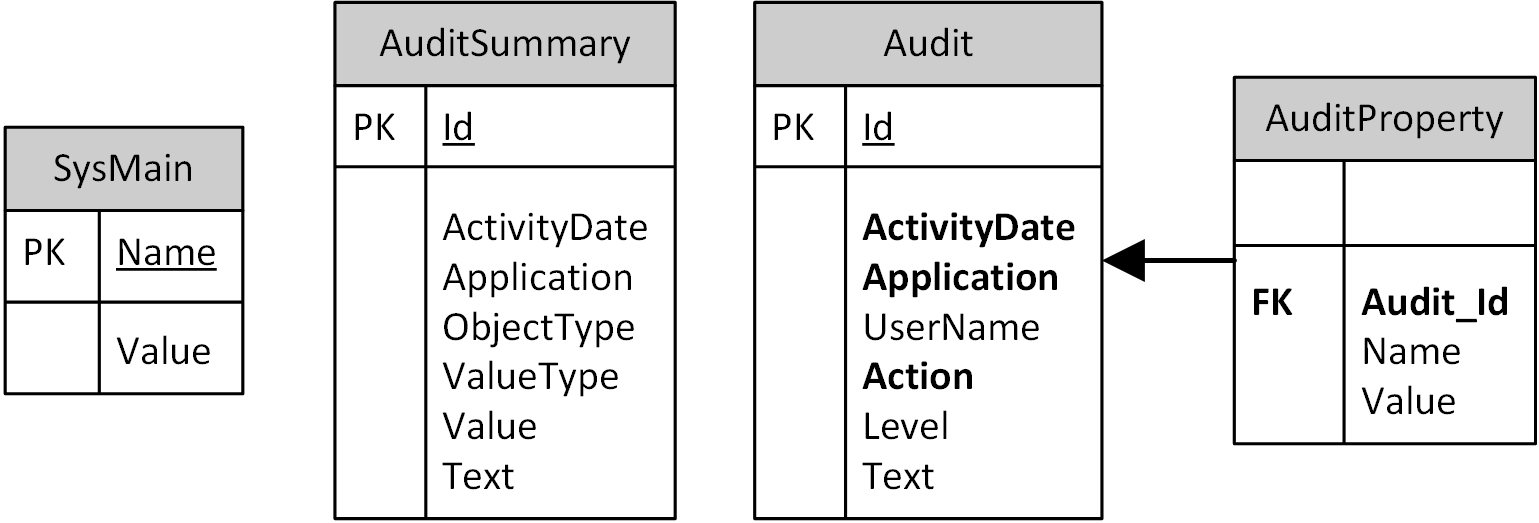
General
Audit
| Field | DataType | Description |
|---|---|---|
| Id | INTEGER | Unique record identifier. |
| ActivityDate | DATETIME | Date and time the action took place. |
| Application | TEXT | The application that initiated the action. |
| UserName | TEXT | The user that initiated the action. |
| Action | TEXT | Short description of the action. |
| Text | TEXT | Long description of the action. |
AuditProperty
| Field | DataType | Description |
|---|---|---|
| Name | TEXT | The name of the property. |
| Audit_Id | INTEGER | Foreign key to the Audit record. |
| Value | TEXT | The value associated with the property. |
AuditSummary
| Field | DataType | Description |
|---|---|---|
| Id | INTEGER | Unique record identifier. |
| ActivityDate | DATETIME | Date and time the action took place. |
| Application | TEXT | The application that initiated the action. |
| ObjectType | TEXT | The type (report, DB, etc.) of info. |
| ValueType | TEXT | The type (sum, average, time) of value. |
| Value | INTEGER | The numeric value of this object type. |
| Text | TEXT | Long description of the action (if necessary). |
SysMain
| Field | DataType | Description |
|---|---|---|
| Name | TEXT | The name of a property of the Data Warehouse. Currently only contains the database version. |
| Value | TEXT | The value associated with the property. |